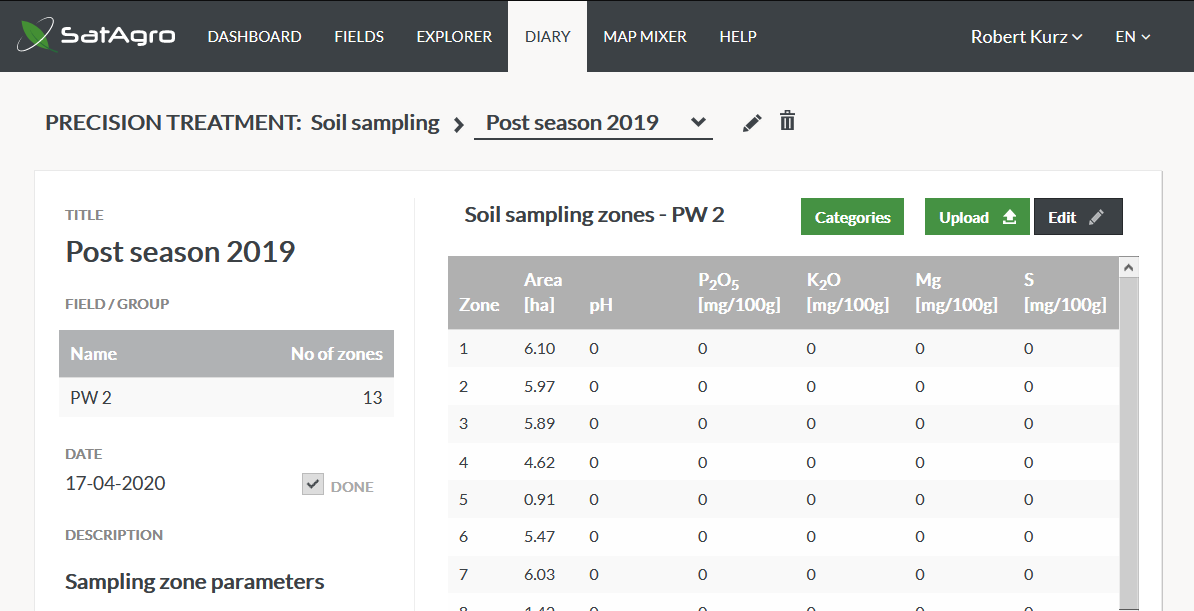04/29/2023
Once you have received the test results, find the field zoning generated earlier in the “Diary” section. In the table above the zoning preview, there are now only zeroes. To fill out the table with results, click on the “Edit” button. You can now enter the values for the properties tested in each individual zone.
If you have received the results in the form of electronic files (preferably spatial, e.g. .shp) you can send us the results by clicking «Import». Remember that we must be able to unambiguously assign the results to specific parts of the field – it is important to keep the zone numbering along the process. Integrating the data will take 1-2 working days.
You can also upload the results if you haven’t used SatAgro for field zoning – see the help article Data management >>> Uploading your own data.
Once you’ve entered the results, they can now be displayed in the «Explorer» and transformed into precision treatments.