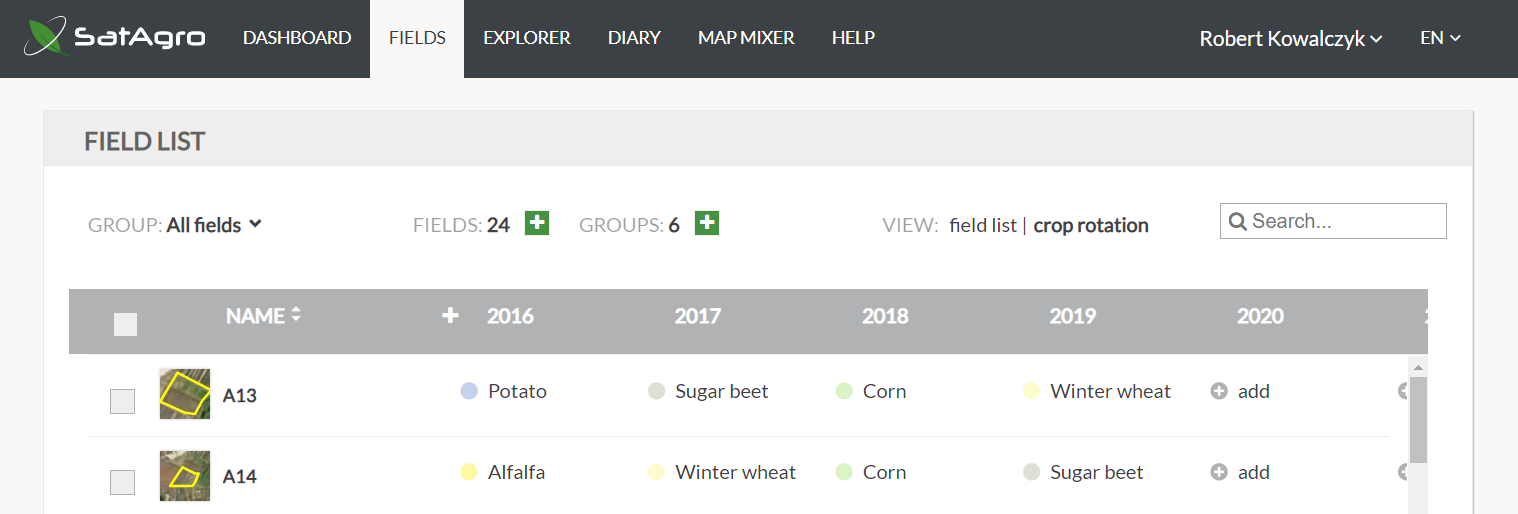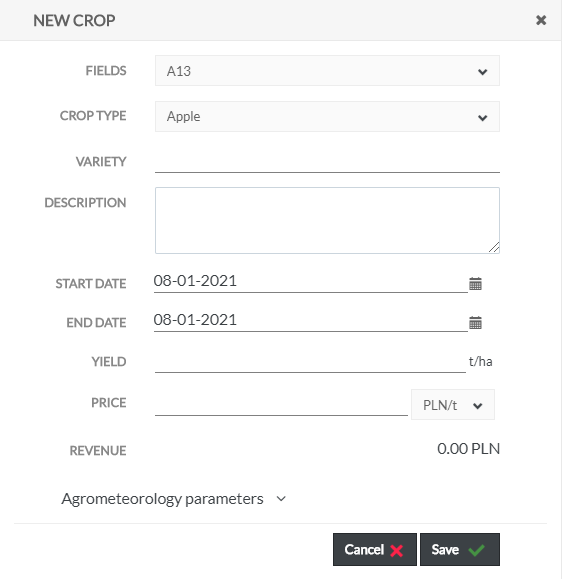04/29/2023
SatAgro lets you compare the current season to data from previous seasons. Keeping track of crop history is crucial for benefiting from past experience in future decisions.
Filling out your farms crop history helps SatAgro calculate crucial variables, such as the crop-specific Growing Degree Days (GDD) variable, calculated from the sowing date onwards.
Crop history from previous seasons can be easily added in the “Fields” tab. First, in the top right switch to the “Crop rotation” view to display a table of fields and seasons. Click “add” where you want to enter crop information.
This will bring up a window with the crop history editor. If the information you are entering applies to multiple fields (same crop, same harvest dates, etc.), pick all the fields from the drop down list – selected fields will be marked with a tick symbol.
Next, choose your crop from the drop-down list. You can also add a description (crop variety, sowing details, etc.). The “yield” and “price” fields will help you keep track of how your crop performed economically.
Agrometeorology parameters
The Growing Degree Days (GDD) index depends on crop-specific parameters. For instance, winter crops have a lower bottom threshold of temperatures than corn. Each of those parameters is automatically set along with the crop. You have however the option of setting these parameters manually. Click the Agrometeorology parameters to display the option of modifying the upper and lower temperature thresholds of the GDD index.